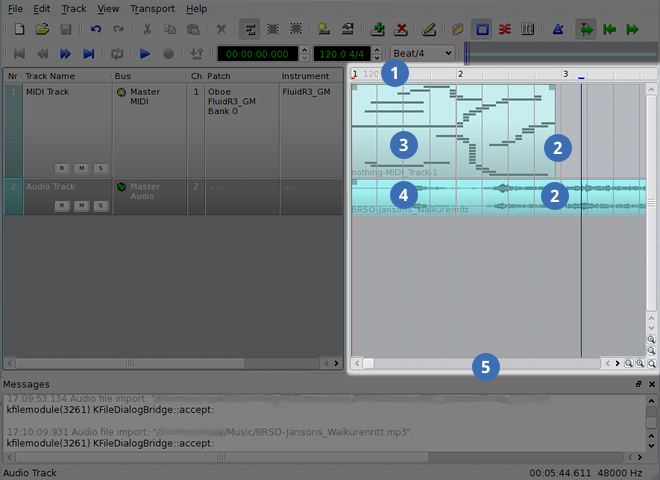The
track pane is the main workspace in a DAW. It shows
regions (also called
clips) with a rough overview of the audio wave-form or MIDI notes, allows you to adjust the starting-time and length of regions, and also allows you to assign or re-assign a region to a track. The track pane shows the transport as a vertical line; in
Figure 6.7, “The Qtractor track pane” it is the left-most red line in the track pane.
Scrolling the track pane horizontally allows you to view the regions throughout the session. The left-most point is the start of the session; the right-most point is after the end of the session. Most DAWs allow you to scroll well beyond the end of the session. Scrolling vertically in the track pane allows you to view the regions and tracks in a particular time range.