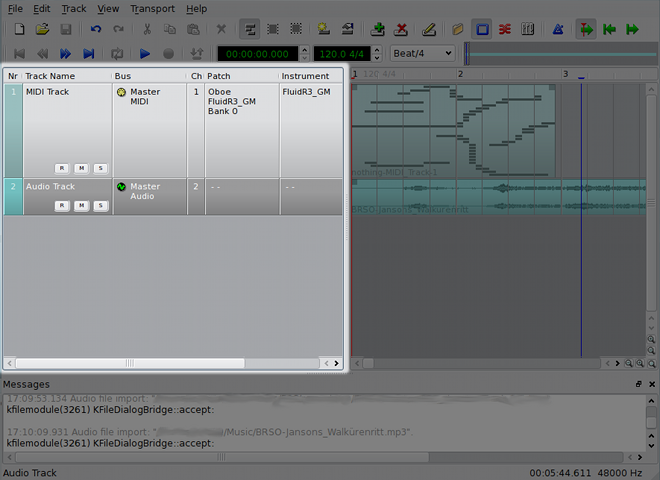The
track info pane contains information and settings for each track and bus in the session. Here, you can usually adjust settings like the routing of a track's or bus' input and output routing, the instrument, bank, program, and channel of MIDI tracks, and the three buttons shown in
Figure 6.6, “The Qtractor track info pane”:
R for "arm to record,"
M for "mute/silence track's output," and
S for "solo mode," where only the selected tracks and busses are heard.
The information provided, and the layout of buttons, can change dramatically between DAWs, but they all offer the same basic functionality. Often, right-clicking on a track info box will give access to extended configuration options. Left-clicking on a portion of the track info box that is not a button allows you to select a track without selecting a particular moment in track pane.
The track info pane does not scroll out of view as the track pane is adjusted, but is independent.