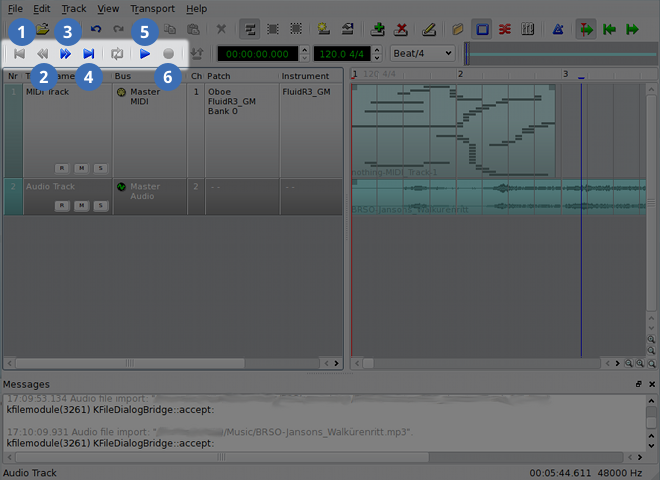6.4.5. Transport Controls
The transport controls allow you to manipulate the transport in various ways. The shape of the buttons is somewhat standardized; a similar-looking button will usually perform the same function in all DAWs, as well as in consumer electronic devices like CD players and DVD players.
The single, left-pointing arrow with a vertical line will move the transport to the start of the session, without playing or recording any material. In Qtractor, if there is a blue place-marker between the transport and the start of the session, the transport will skip to the blue place-marker. Press the button again to the next blue place-marker or the beginning of the session.
The double left-pointing arrows move the transport in fast motion, towards the start of the session. The double right-pointing arrows move the transport in fast motion, towards the end of the session.
The single, right-pointing arrow with a vertical line will move the transport to the end of the last region currently in a session. In Qtractor, if there is a blue place-marker between the transport and the end of the last region in the session, the transport will skip to the blue place-marker. Press the button again to skip to the next blue place-marker or the end of the last region in the session.
The single, right-pointing arrow is commonly called "play," but it actually moves the transport forward in real-time. When it does this, if the transport is armed for recording, any armed tracks will record. Whether or not the transport is armed, pressing the "play" button causes all un-armed tracks to play all existing regions.
The circular button arms the transport for recording. It is conventionally red in colour. In Qtractor, the transport can only be armed after at least one track has been armed; to show this, the transport's arm button only turns red if a track is armed.