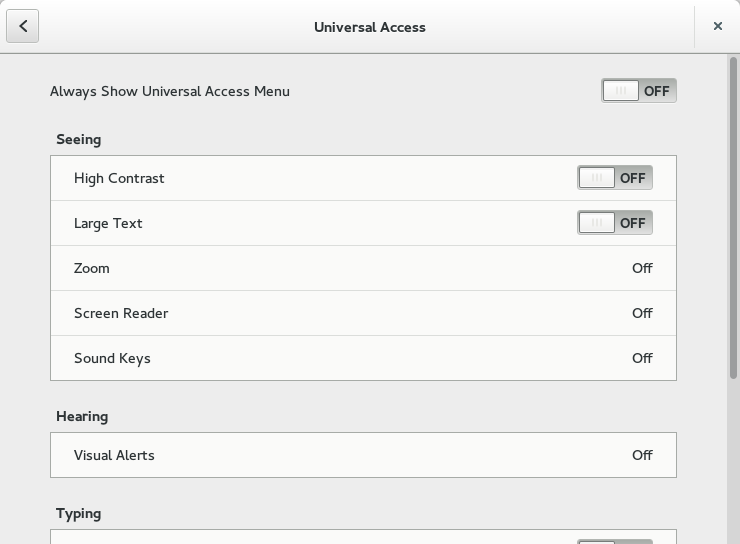In GNOME, accessibility controls can be configured in the Universal Access menu. By selecting
Activities and then typing
Universal Access a menu will display that allows tweaking of all accessibility options within the GNOME 3 desktop environment. Additional information on GNOME's accessibility tools can be found at
http://library.gnome.org/users/gnome-access-guide/