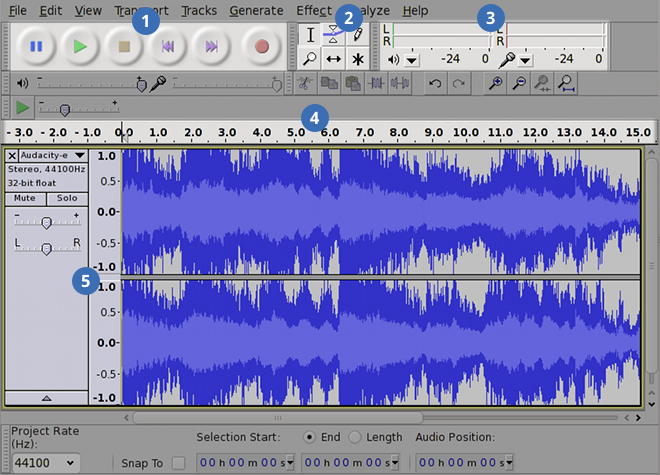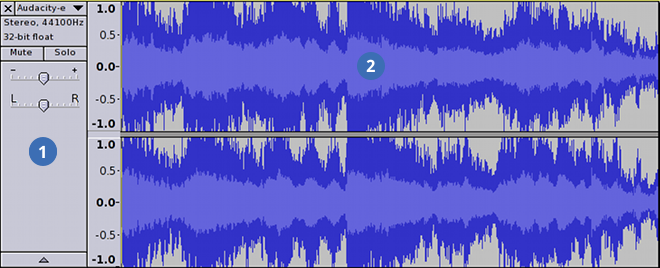The "transport controls" play, stop, or pause playback of audio. The buttons to record and move quickly through a file are also located here.
The "tool-selection box" changes the cursor's function.
The two "volume level meters" display the volume level of stereo audio. The left meter displays the volume level of the output signal. The right meter displays the volume level of the input signal.
The "ruler" displays the time since the start of the file, in minutes and seconds.
The "timeline" is the main area of the main window of Audacity. The leftmost point is the beginning of the audio file.
Each "track" contains two channels of audio signal data. Audacity stacks tracks vertically in the main window. Audacity plays back all tracks simultaneously.
Each track has a "track info area," which holds settings like the fader, panner, and mute and solo buttons.